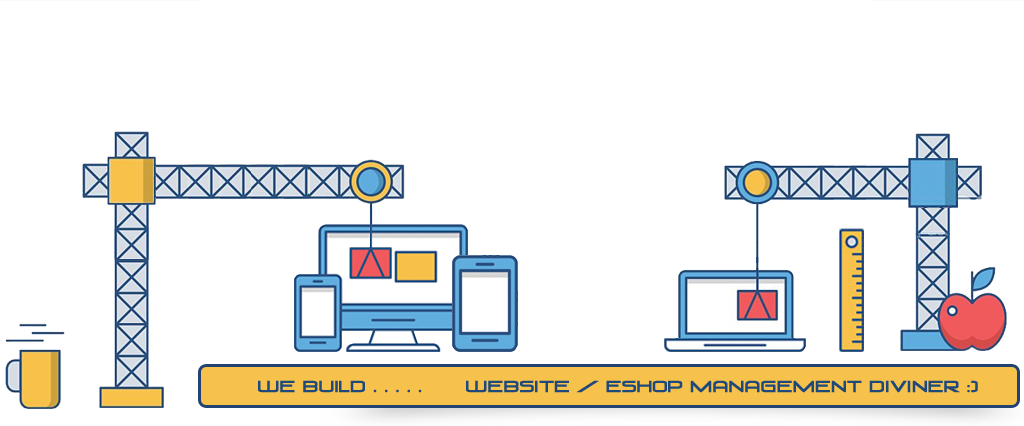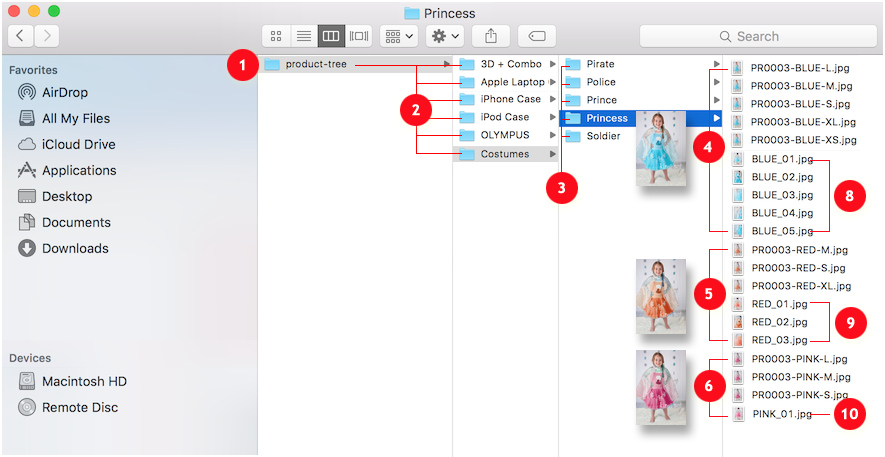Tree Structure (Color & Size)
How to prepare my product-TREE (Color & Size) for batch uploading?
How does it work?
Refer to 1, the root folder of your product-TREE, all folder names 2 3 should be renamed by its catalog names;
As an example, the 2nd column is listing all catalogs of the main-level 2, the catalog scheme will be applied to the first 5 catalogs. In this case, only the last folder - "Costumes" is planned to be defined as a series-catalog container, that's gonna be set as the parent catalog of all coming series items. Yes, you can have both schemes coexisted:
The 3rd column is listing all series catalogs under "Costumes", 5 series in total 3, they're Pirate, Police, Prince, Princess, and Soldier.
For "Princess", total 3 color in total, they're blue 4, red 5, pink 6, and -
blue 4 will be available in the size range L, M, S, XL, XS;
red 5 M, S, XL;
and pink 6 L, M, S.
All related-images should be renamed by ( "color-code" + _suffix "number" ) -
for blue color 8, 5 related-images in total;
red color 9, 3 related-images;
and pink 10 only got 1 related-image.
- Open Mac-Finder/PC-Window, and create a new root folder(any name in English);
- rename all folder/sub-folder names by its catalog name in English 2;
- all series catalog containers must be added to the last level 3;
- categorize your product photos, putting them into its folder;
- rename all main product-images by ( "item No#" + "color-code" + "size-code" ) is recommended 4 5 6.
All related-images should be renamed by ( "color-code" + _suffix "number" ), i.e., RED_01, RED_02, RED_03, etc. 8 9 10.Important
Do remember uploading the main product-image among all related image(s) to the same directory.
Excepts English chars (A-Z), number (0-9), hyphen(-) or underscore(_), please do not put any other character in a filename.How does it work?
For defining the filename of the main product-images, never make any number goes after a hyphen(-) or underscore(_), or it will be treated as a related image instead.
All catalogs, entire sub-catalog hierarchy with product items will be created under "Manage Product", the whole product-Tree will be uploaded and created at "Media Library", as for the filename will be inserted to the data column - "item No#", which is the key and specifically for the indexing purpose of the function - Batch Import Product-List(Excel). Do remember to rename all your product-images by it's "item No#" to start with.See also:
1. Resolutions of images
2. How to prepare my Product-List(MS Excel) for batch importing?