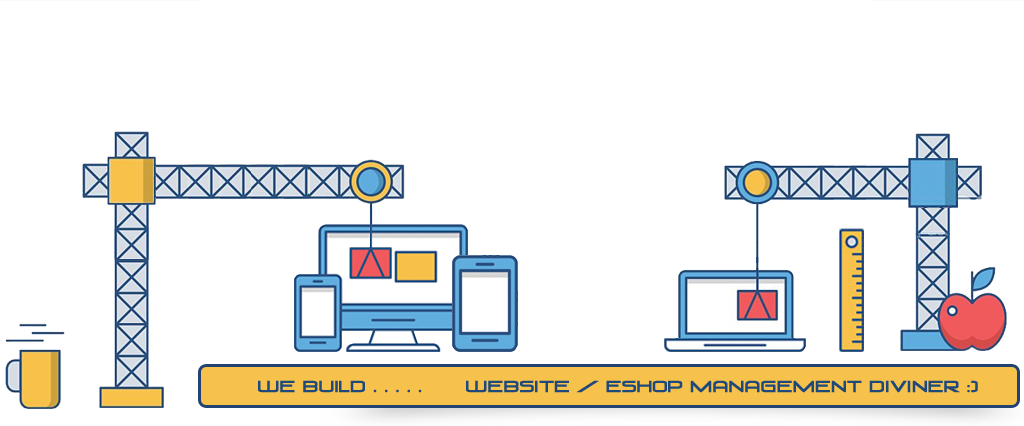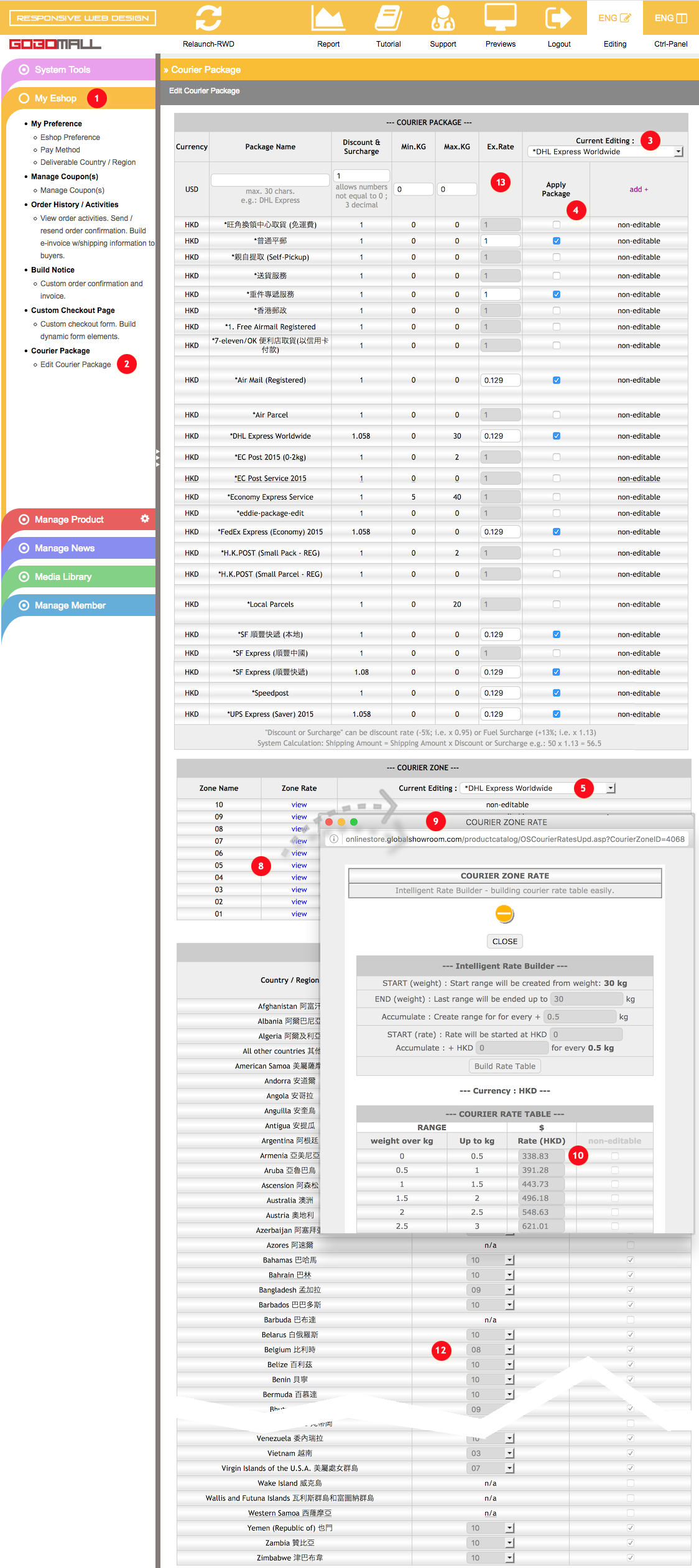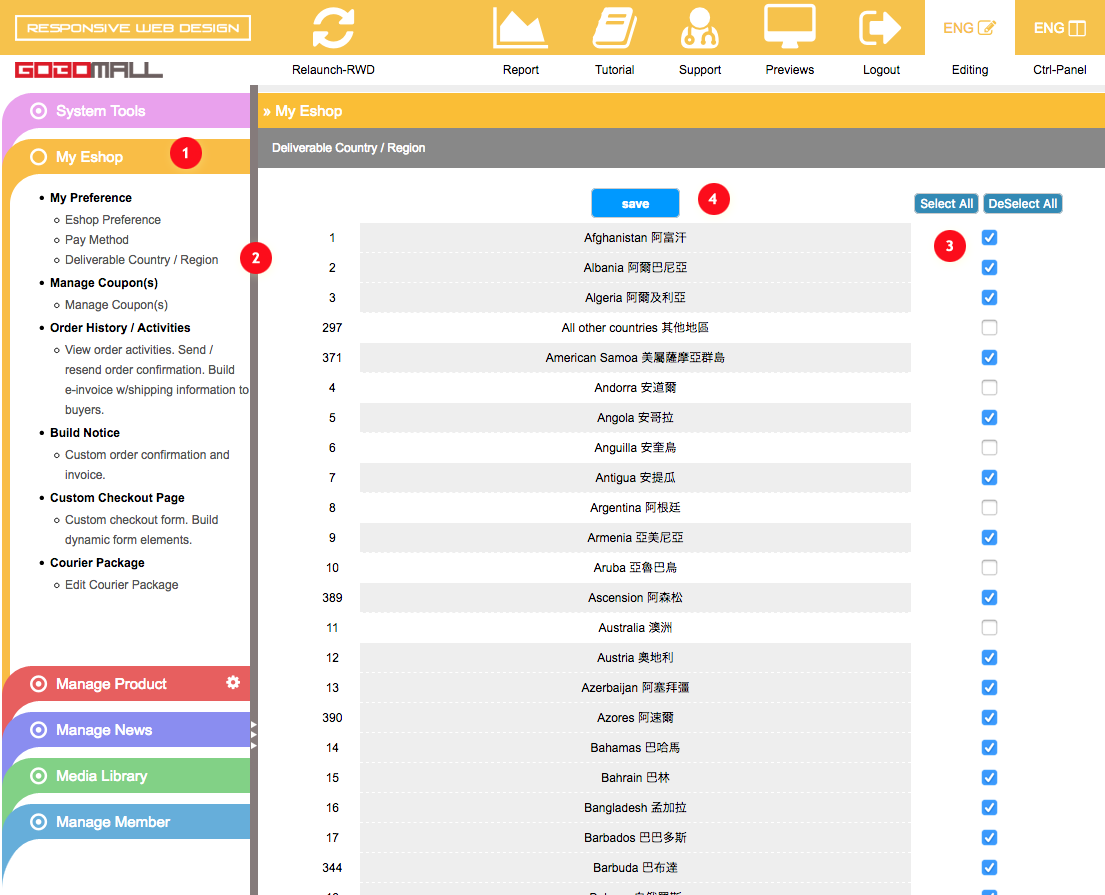Shipping Calculation
Edit Courier Package
My Eshop » Courier Package » Edit Courier PackageWorldwide Shipping Calculation
Client only need to input the shipping weight of an item, such shipping weight will then be applied to one (or more) of the built-in shipping rate models, such as Airmail, DHL, FedEx, UPS, SpeedPost, etc. and calculate the most accurate international shipping fee.
How to enable/disable a Courier Package?
- Extend "My Eshop" 1 on left-frame;
- Click on "Courier Package » Edit Courier Package" 2, you will then have all built-in courier packages showing up on the right content-frame;
- Just check these boxes out under that column - "Apply Package" 4 to enable/disable any courier packages from your eshop.
- Firstly, pick a target "Courier Package" from the dropdown list - "Current Editing" at 3 or 5.
- Click on "view" 8 from "COURIER ZONE » Zone Rate" to open pop-up window - "Courier-Zone Rates" 9. If "edit" is available, such rates will be editable in that panel 10.
- By referring to the "Zone Name" 12 and "Country & Region" 8, you can check out the link status and availability of a courier-package to countries or regions.
- By default, the value of an "Ex.Rate" 13 will be set to 1, in most cases, our preset courier-rates are in HKD, and such exchange rate needs to be adjusted if the default currency of your eshop is not in HKD.
- Furthermore, the preset courier-rates can be pushed up by defining a higher exchange rate 13.
How to enable/disable deliverable countries or regions?
My Eshop » My Preference » Deliverable Country / Region- Extend "My Eshop" 1 on left-frame;
- Click to select "My Preference » Deliverable Country/Region" 2;
- Please refer to badge 3 in the screencap, just check those boxes to enable or disable dispatchable countries or regions.
- Do remember to click on that "save" button 4 to confirm.