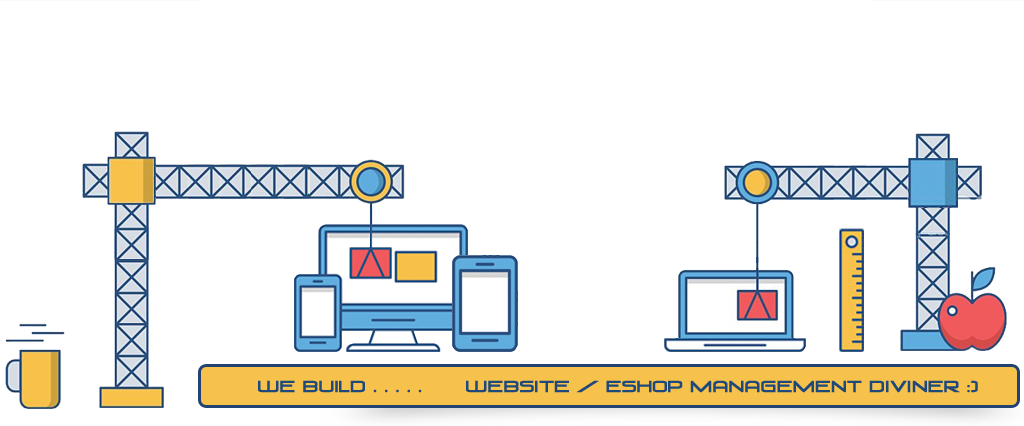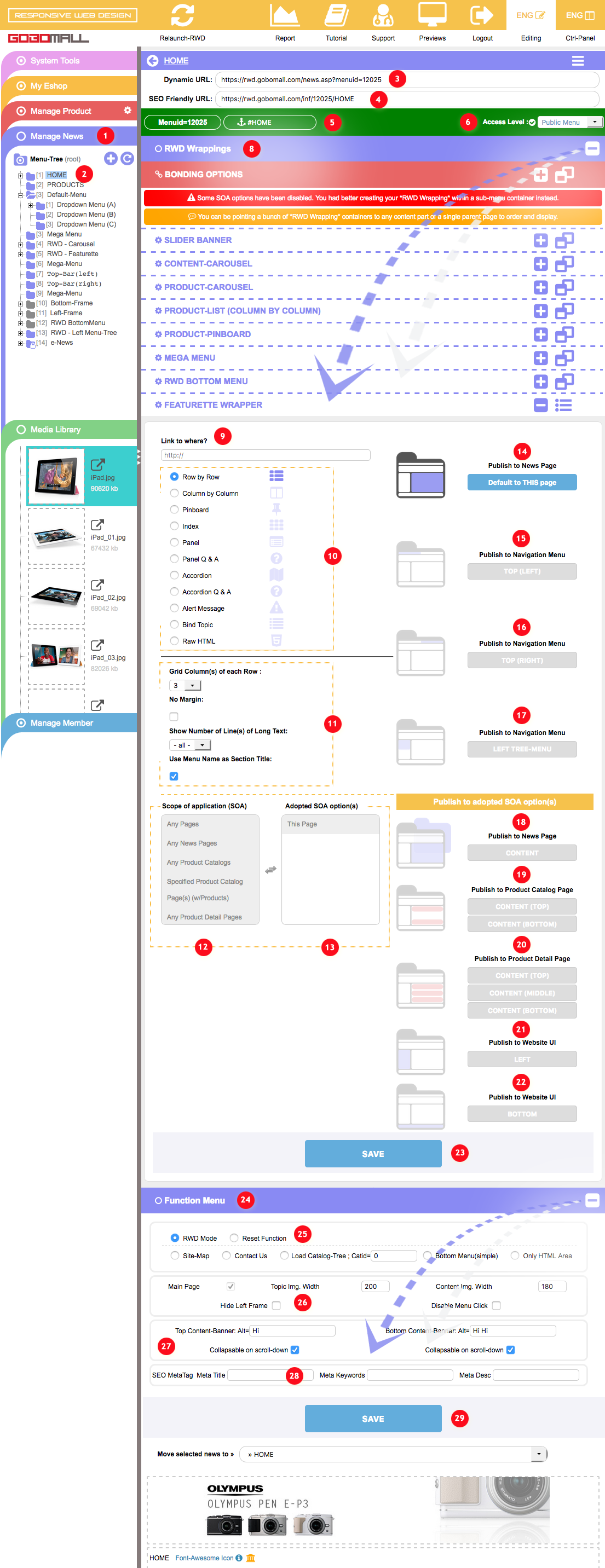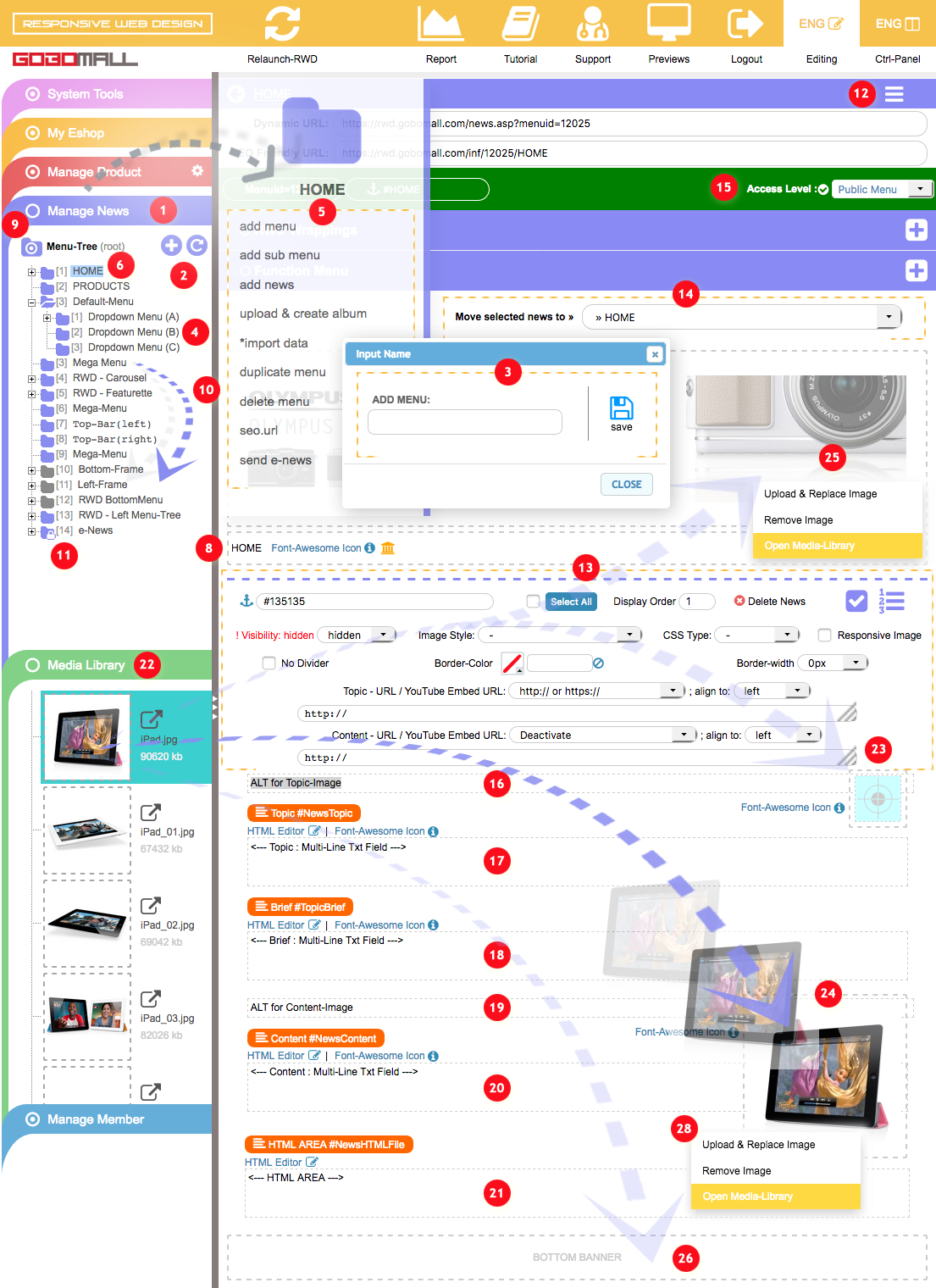Build Site-Maps
How to build a Site-Map?
- Extend "Manage News" 1 on left-frame;
- Add a new menu, and give it the name "Site-Map", refer to How to add menu?;
- Extend "Function Menu"24;
- Select option "Site-Map" from the list 25.
- Click "SAVE" 29 to confirm the changes..
A classical "Site-Map" with dynamic URL will then be created. You can also create HTML Site-Map with friendly URL, just refer to the following articles.
How to enable SEO Friendly URLs?
Friendly URLs is part of an ongoing effort to improve SEO
A rewrite engine is running on Gobomall's application servers that modify web URL's pattern, such modification calls URL rewriting.
Rewritten URLs (sometimes known as SEO Friendly URLs, Fancy URLs, or Search Engine Friendly URLs) are used to provide relevant-looking and easy understanding web URLs. These are often rewritten to resemble URLs with a sub-directory hierarchy.
Such friendly URLs are easier for users as well as for search engines.
How to get to the SEO Friendly URL page?
- Extend "Manage News" 1;
- click on any menu name to extend the pull-out menu 5, then click on the option "SEO.URL" in 5;
- you will then have the following functions:
HTML Site-Map
Always get your site-map applied to the most updated sub-directory hierarchy, you should run [ Rebuild ] to renew the Site-Maps as long as any change has made around the menu-tree.How to get to the Site-Map page?
- Extend "Manage News" 1;
- click on any menu name to extend the pull-out menu 5, then click on the option "SEO.URL" in 5;
- you will then have the following functions:
HTML Site-Map - with SEO Friendly URLs:
Rebuild your Site-Map with SEO Friendly URLs to apply the most updated sub-directory hierarchy.
http://eshop.yourdomain.com/sitemap/
XML Sitemap for Google SEO
Which provides you a fast and easy way to generate the entire site with the sub-directory hierarchy in XML format, you can then submit it to Google by using Google Webmaster Tools; before this, you must have your website address, such as http://eshop.yourshop.com being added and verified in your Google's Webmaster Tools account.
ALWAYS KEEP YOUR SITE-MAP UP-TO-DATE
As long as XML Site-Map rebuilt successfully, a URL for fast and easy submission will be generated, once submitted, you don't need to resubmit it using Webmaster Tools.
Google Webmaster Tools
https://support.google.com/webmasters/answer/183669?hl=en&ref_topic=8476
How to get to the Site-Map page?
- Extend "Manage News" 1;
- click on any menu name to extend the pull-out menu 5, then click on the option "SEO.URL" in 5;
- you will then have the following functions:
SEO Site-Mmap - XML version for Google SEO:
Rebuild your Site-Map with the most recent sub-directory hierarchy, as long as the SEO Site-Map is created,
you can submit it to Google by using Google Webmaster Tools.
http://eshop.yourdomain.com/site-map/eshop-yourdomain-en-sitemap.xml